Main Window
Most of your interactions with Audio Tags Editor will take place in the main window. This is where you can open MP3 files, view and edit their metadata, and manage album artwork. The user interface is designed to be intuitive and user-friendly, allowing you to focus on editing your audio tags without unnecessary distractions.
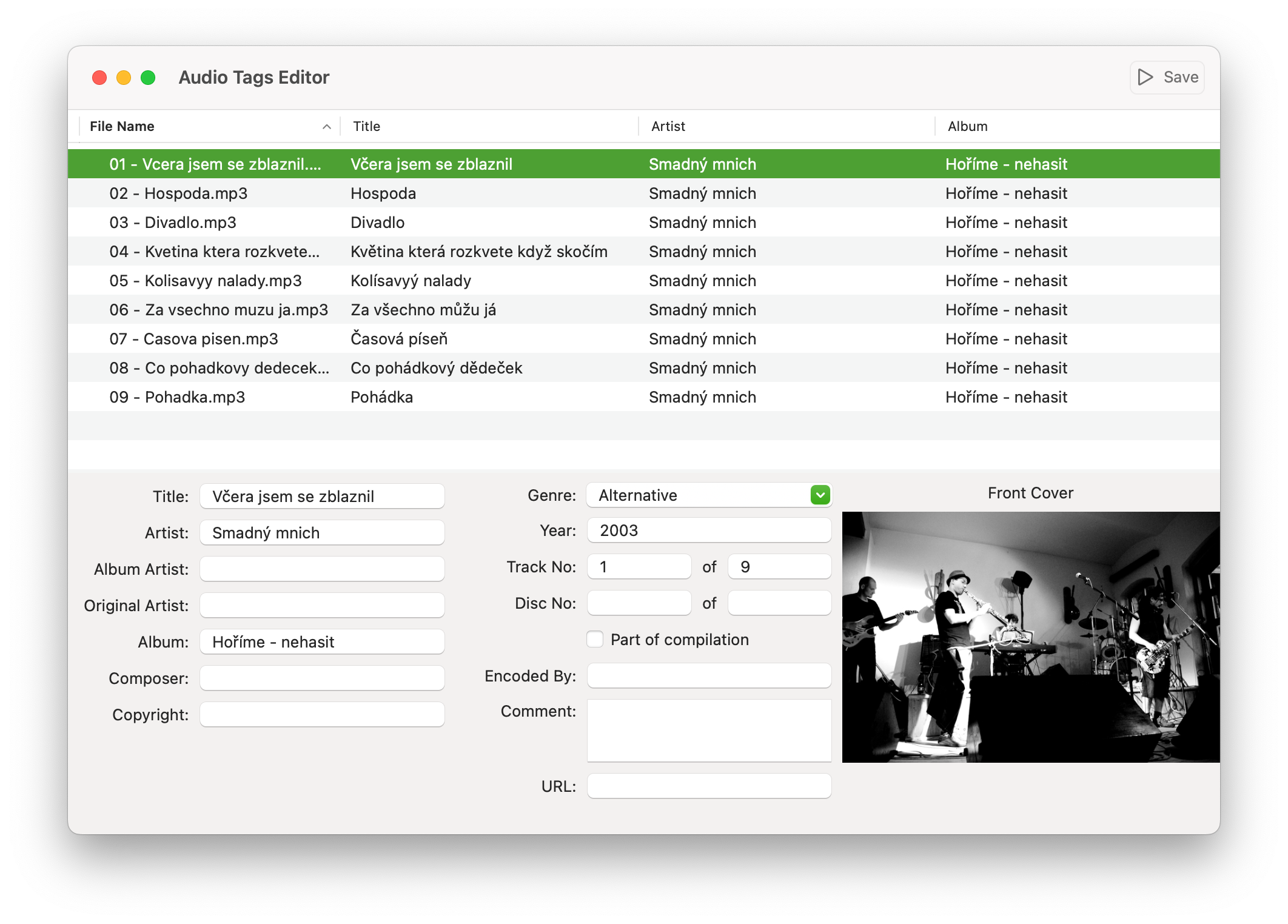
The main window consists of several key components:
- File Browser: Shows currently opened MP3 file
- Tag Editor Panel: The central area where tag editing takes place
- Album Art Viewer: Displays album artwork if available